Advertisement
PhotoSelector is a lite application that will help you to organise your photos.
The program itself is a window where you can view up to 4 images simultaneously, so you can check and compare them at a glance.
You can use that window to move pictures from a folder to a different one, rotate, rename or delete them.
PhotoSelector can be useful for users who take a a lot of pictures and want to check them and eliminate the ones that are not good enough.
Advertisement















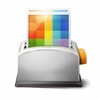





Comments
There are no opinions about PhotoSelector yet. Be the first! Comment